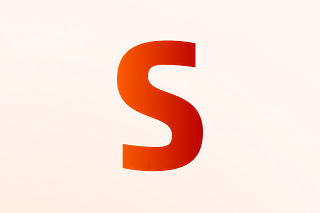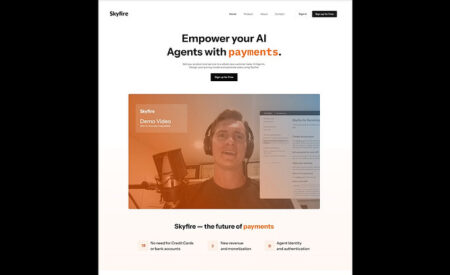When AI handles payments, it’s supposed to make things easier. No delays, no back-and-forths, just smooth, quick transactions. But like any system, there are times it doesn’t go exactly as planned. As more businesses rely on autonomous AI payments, understanding what can go wrong and how to fix it is key to keeping everything running smoothly.
Payment failures might sound like a big problem, but most of the time, the cause is something small. A detail was missed, a system didn’t sync, or a process wasn’t followed exactly the way it should have been. Knowing how to spot those trouble areas is the first step in solving them before they snowball into lost transactions or frustrated users.
Identifying Common Issues
Not every failed payment is caused by a major system crash. Some of the most common breakdowns come from small things that are easy to miss. The earlier you catch these, the faster you can get things moving again.
Here are some of the leading causes behind issues with autonomous AI payments:
– Bad or incomplete data: If a payment is missing critical information like confirmation codes or accurate credentials tied to the user or agent, it will not go through.
– Communication delays between systems: AI platforms usually rely on multiple components to verify transactions. If one of those connections is lagging or down, the whole payment process can come to a halt.
– Incompatible software versions: Sometimes a newly integrated tool or an out-of-date platform can interfere with how the systems communicate, breaking the transaction flow.
– Session timeouts or expired tokens: For security, tokens have strict expiration times. If a token expires during the process and isn’t refreshed properly, the transaction will fail.
– Failed identity verification: If the AI agent can’t validate the identity of the user due to outdated or missing data, the system often blocks the payment to prevent errors or fraud.
Imagine a developer builds a platform where an AI agent purchases compute units automatically. A failed payment occurs, not due to funding but because the ID verification server had a short outage. The session expires while the agent retries, leading to repeated failures for the same unresolved reason. By the time the issue is spotted, billing has stalled and backlogs have formed. This is a real example of how small system flaws can multiply quickly in an autonomous setup.
Spotting repeat patterns, reviewing transaction logs, and observing changes in system behavior is helpful to catch issues early. Even a simple checklist can prevent missed payments and system downtime.
Step-By-Step Troubleshooting Guide
When an autonomous AI payment doesn’t go through, it helps to have a simple process in place to isolate what went wrong. Most issues can be resolved with just a few checks. Narrowing the cause makes it easier to fix problems and avoid larger disruptions.
1. Verify transaction data integrity
Start from the top. Was the transaction submitted with everything it needed? Sometimes a missing field, duplicated entry, or corrupted bit of information can derail the whole process. Use clear logging for each transaction step so you can follow its path.
2. Check AI system updates and version compatibility
If different systems or tools are running on versions that don’t match, compatibility issues can arise. Maybe a recent update isn’t supported by the connected platform or an outdated version hasn’t been caught yet. Make sure your setup is consistent and version-checked across tools and dependencies.
3. Review user data and authentication procedures
Identity validation is a key part of these transactions. If the systems are pulling outdated or mismatched credential data, the AI agent might flag the activity or fail to complete the process. Ensure your databases are synced and that verification tokens are valid and accessible.
4. Monitor network connectivity and server status
Sometimes the root cause is slow or dropped connections. A laggy server, delayed response time, or missed ping from a component can trigger a failure. Check logs for delays, downtimes, or dropped server calls that might have cut off the session.
A task checklist with timestamps helps trace and time-sync events. Did the failure happen during validation? Was a timeout involved? Did a retry loop trigger too late? Keeping this information logged and organized makes troubleshooting much faster and easier.
Implementing Proactive Solutions
Fixing something after it breaks always takes more time. A little prevention goes a long way when it comes to AI-driven payments. Simple maintenance habits can make a system far more reliable.
Here are a few practices we recommend for minimizing breakdowns:
– Keep models and tools up to date, but always test before updates go live. Run any changes in a secure test environment first to avoid surprises in production.
– Routine system checks keep everything moving. Look at logs regularly, monitor error rates, refresh authentication tokens on a schedule, and set alerts for unusual activity.
– Help your team recognize odd behavior. Even highly intelligent systems need someone watching occasionally. With a bit of training, your developers and support staff can stop an issue before it spreads.
We once worked with a company whose cloud billing system used AI agents to manage usage limits and payment cycles. They started seeing a spike in payment rejections every Monday, only to realize a Sunday server update kept pushing ID validation services offline for just long enough to trigger loops of expired tokens. Changing the update time to late Monday fixed it instantly.
Being proactive with system health doesn’t mean staying on call constantly. It means building smart checks, using patterns to spot risks early, and smoothing out common snags before users are affected.
Keeping Autonomous Payments on Track
Autonomous AI payments are built to reduce manual effort, but they still need careful attention now and then. Most failures stem from data or connection issues that can be solved with a bit of reviewing and refinement.
It’s worth investing time in regular updates, smart logging, and clear communication across systems. Whether the payment is for one small service or part of a high-frequency purchase setup, the goal should always stay the same: move each transaction from start to finish with no delays.
When something does go wrong, having a plan to spot and solve it quickly turns a potential outage into a temporary hiccup. The more reliable your system, the better experience for your users. By staying alert to these small but important signals, your autonomous AI payments can remain fast, stable, and dependable.
Looking to streamline the way your systems handle transactions? Skyfire helps businesses simplify and secure their operations with autonomous AI payments that reduce friction and improve reliability. Discover smarter payment solutions built to scale with your needs.